- Sponsored -
How To Schedule Messages On Your Phone? Step By Step Guide
You Can Now Schedule Text Messages To Send Later On Your Phone — Here’s How

A quick text message from your phone is an easy option. But if you want to send the message at a specific time then how can you do it. Or if you would like to be the first to wish your friend or family member on birthday. Or if you’d like to send a text message, but maybe it’s too early, or a bit late in the evening. Or you may not want to disturb the person. But waiting to send a text means you risk forgetting about it completely. Here is a way out, you can easily schedule the message on your phone for a later option. This can be done on an Android Phone and also on an iPhone.
- Sponsored -

Some Android users have a scheduling feature built into their default text message app. iPhone users, however, don’t have that option. But there are now multiple apps that let you do so. Here we bring some of the available options for scheduling text messages on iPhone and Android devices. We also have some other options for scheduling and automating text messages too.
Here is how you can schedule your messages on your phone:
How to schedule a text on your Android phone:
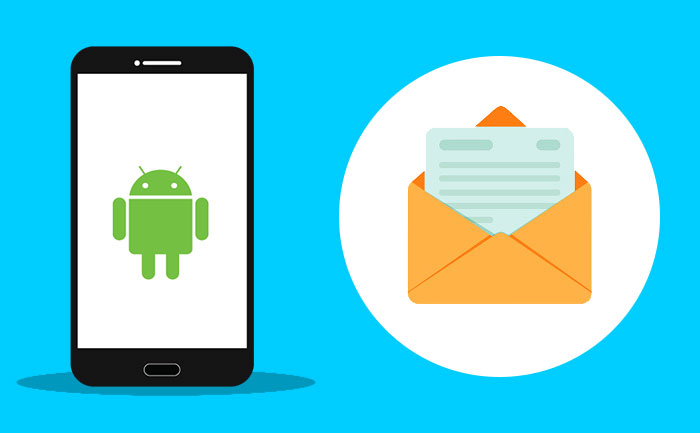
- Download the latest version of Google Messages.
- Open Google Messages on your Android phone
- Choose who you want to send a message to.
- Create your text.
- Tap and hold the send button
- A schedule menu will pop up.
- Choose when you’d like to send it
- Tap send.
After you’ve sent it, you’ll see a confirmation that it’s a scheduled message and will arrive at its destination on chosen date and time. Tap the clock icon next to the message to update it with new text, to send it immediately or to cancel it.
How to Schedule a Text Message on Samsung Smartphones:

- Open the Samsung SMS app
- Draft your text message
- Tap the “+” button near the text field or the three dots in the top right corner of the screen
- The three dots will open the calendar
- Select the date and time
- Tap “Send” to schedule
How to schedule a text message on iPhone:

A text message cannot be scheduled on your iPhone. There’s no built-in text message scheduling features for iMessage or iOS devices. You can download an app or third-party text message scheduling software. Or, you can set yourself a reminder using your native reminder app.
Use the iPhone Reminders app:
You can use iPhone’s pre-installed Reminders app. The Reminders app won’t send your text message at the desired time. You can write the message and set up a notification to send it yourself at the desired time.
- Open the Reminders app
- Tap “+ New Reminder
- Give your reminder/message a title
- Type and compose your text message as a reminder
- Tap the calendar icon to schedule your reminder
- Tap Done when you’re finished
- Copy the message from your reminder
- Paste your message into the Messages app on your iPhone
- The App Store also has third-party applications like Scheduled or Later.
Some apps are free and others will require a fee to access advanced features. And a few options don’t actually send the text message you’ve scheduled; instead, you’ll get a notification to send the message yourself at the scheduled time.
How to schedule texts in Telegram:

- Open Telegram and open/start a chat with the person you’re scheduling a message for.
- Type up the message as normal.
- To schedule, long press “Send” to open the sending options. Select “Schedule Message.”
- Select the date and time you want to send the message.
- Tap “Send” to confirm.
- Your text will be automatically sent once it’s time.
- If you want to edit or delete scheduled Telegram text
- Open the conversation and tap the calendar icon to see all unsent messages.
- Tap one to edit the message.
- Adjust the date, or delete it.
How to schedule texts in Pulse SMS:
- Tap the orange “+” button
- Select the contact you wish to text.
- In the conversation window, tap the three vertical dots icon in the upper right.
- Tap “Schedule a message.”
- Set the date and time using the calendar interface
- Draft your message.
- When you’re finished, tap “add” to schedule.
To view, edit, or delete a scheduled message in Pulse SMS:
- Select “Scheduled Messages” in the sidebar menu.
- Next, select the conversation then long-press an unsent message.
- Then select “Edit” to edit the text, or “Delete” to delete the scheduled message.
How to Send a Scheduled Text for Business:
MessageDesk is the best option for sending scheduled business messages and here is how to do it:
How to Schedule a 1-on-1 Text Message Using MessageDesk
- Sign up for a MessageDesk account
- Navigate to the Inbox.
- Select an open conversation or start a new one by clicking “New Message” to select the contact
- Compose your message inside the message compose panel or insert a pre-saved text message template
- Click the green paper plane or “Send Button”
- Click the “Calendar Icon” to schedule and preview your message
- Select your Date/Time
- Click “Schedule Message” to confirm your date/time selection
- You’ll get a notification that your message is scheduled

How to Schedule a 1-to-Many Text Message as a MessageDesk Broadcast:
- Sign up for a MessageDesk account
- Navigate to the Broadcasts module and select “New Broadcast
- Select an existing group to send your message to or create a new one
- Compose your message inside the message compose panel or insert a pre-saved text message template
- Click the “Calendar Icon” to schedule and preview your message
- Select your Date/Time
- Click “Schedule Broadcast” to confirm your date/time selection
- You’ll get a notification that your Broadcast is scheduled
Also Read: How To Change Alexa’s Voice, Language & Accent?
- Sponsored -
