- Sponsored -
How To Link Your Passport To Vaccine Certificate In Easy Steps?
Planning to Travel Abroad? Here's a Step-by-step Guide to Link COVID-19 Vaccination Certificate with Passport
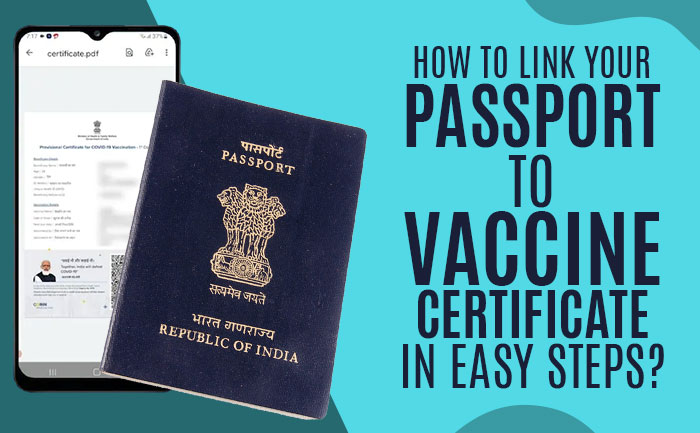
The central government has initiated a vaccination drive against the COVID-19 virus. The drive is in full swing across the country. In order to book a slot for vaccination, we have to register ourselves on the Co-WIN portal. Also, reach the vaccination centre as per the time slot given. After an individual gets inoculated, a certificate assuring that he/she has been successfully vaccinated is also issued.
- Sponsored -
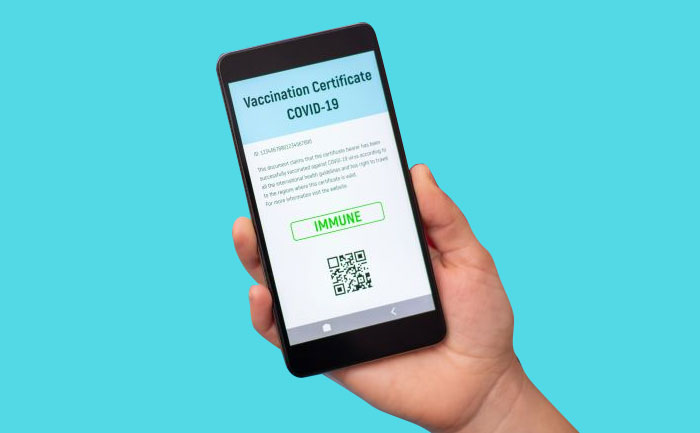
The pandemic and the subsequent lockdowns across the world have wreaked havoc on all travel plans. But with this latest initiative, it has now become possible to travel abroad. Be it for work, vacation or family reunion? If you are intending to travel for whatever reason. You have to link your covid vaccination certificate to your passport.
Here is all you need to know about the vaccine certificate and its importance:
What is a Vaccine Certificate?
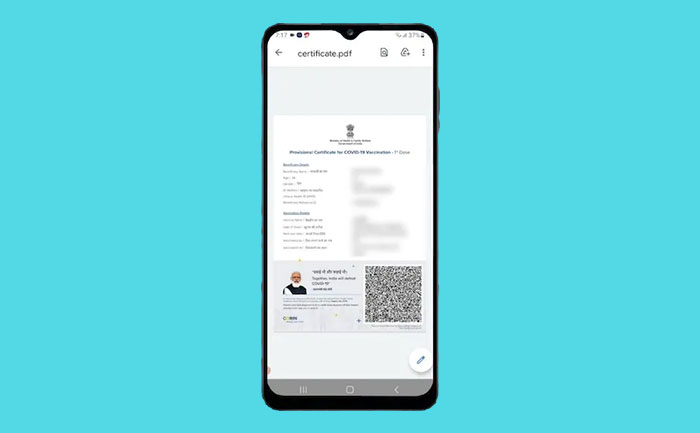
A vaccine certificate is a government authorised document that proves whether a person is vaccinated against COVID-19 or not. In India, a temporary certificate is issued to individuals after the first dose of the vaccine. It mentions the date of the first dose and the expected date range of the second dose. Once an individual is administered the second dose, a new vaccine certificate is issued.
This certificate can be downloaded by people through the Co-WIN portal. This certificate is extremely important as it not only serves as proof of vaccination but can also, in near future, act as a ticket to travelling abroad.
Why should I link my Vaccine Certificate to my Passport?

If you are travelling out of India, it is likely that you may be asked for a vaccine certificate linked to your passport. As some nations have made it mandatory for people coming from abroad to carry their vaccination certificates as proof they have been inoculated against the virus. This would help officials verify that you are leaving India only after having been fully vaccinated against Covid-19. If you do not do so then it wouldn’t be wrong to say that no vaccine means no travel.
In view of this guideline, the Co-WIN portal has introduced an option that enables users to link their vaccination certificates to their passport numbers.
Aarogya Setu app’s official handle on Twitter Thursday uploaded screenshots of the new feature along with instructions on how to carry out the task.
Now you can update your Passport number in your vaccination certificate.
Login to https://t.co/S3pUooMbXX.
Select Raise a Issue
Select the passport optionSelect the person from the drop down menu
Enter passport number
SubmitYou will receive the new certificate in seconds. pic.twitter.com/Ed5xIbN834
— Aarogya Setu (@SetuAarogya) June 24, 2021
Now you can travel abroad without any restrictions. Simply by carrying linking your COVID-19 vaccination certificate to your passport.
Here is how you can link your Passport to your COVID-19 Vaccination Certificate:

1.Log in to https://cowin.gov.in
2. Select the button reading ‘Raise an Issue
3. Click on the passport option
4. From the drop-down menu, select the person
5. Enter your passport number correctly
6. Submit the application and you will receive the new certificate in seconds
The CoWin Portal is also allowing its users to add, update, link Passport details to its Covid Vaccine certificate online. In a follow-up tweet, Aarogya Setu App has informed that just in case the name on the certificate does not match with the name on the passport, an individual can request for name correction. But the request to change the name can be done only once. Therefore, people have to be extremely careful while entering the digits.
Now you can update your Passport number in your vaccination certificate.
Login to https://t.co/S3pUooMbXX.
Select Raise a Issue
Select the passport optionSelect the person from the drop down menu
Enter passport number
SubmitYou will receive the new certificate in seconds. pic.twitter.com/Ed5xIbN834
— Aarogya Setu (@SetuAarogya) June 24, 2021
Here is how you can do the corrections:
- Sign in using your registered mobile number.
- On the ‘Account Details’ page that opens up, click on ‘Raise an Issue’.
- Select ‘Certificate Correction’ from the dropdown menu.
- Select the member whose name you want to correct.
- Under ‘What is the issue?’ choose ‘Correction In Certificate’.
- You will be able to choose only up to two fields out of Name, Gender, Year Of Birth, and Photo ID Number to correct.
- Choose ‘Name’, and click on ‘Continue’.
- Make the necessary changes and click on ‘Submit.
If you’re travelling, you can either carry a printout of the vaccination certificate or download the same onto your smartphone or any other handheld device.
Also Read: Telegram Account Delete: How To Delete Your Telegram Account Permanently?
- Sponsored -
