- Sponsored -
How to calculate percentage: Formula for excel sheet and calculator
Do you often struggle calculating the percentage value of anything? Here's a complete guide how to calculate the percentage using formula on calculator. Also, check how you can calculate percentage on excel sheet using formula
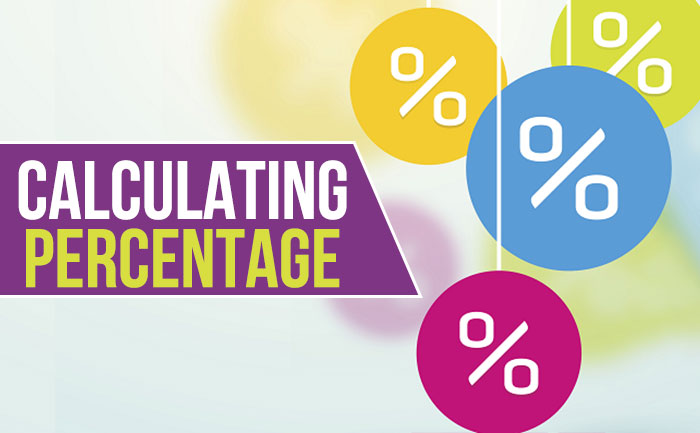
All the individuals who must calculate things in their life, must have heard about percentage, the mathematical technique used to make calculations effortless. Percentage is nothing but the simpler to work with parts of 100 than thirds, twelfths and so on, especially because quite a lot of fractions do not have an exact (non-recurring) decimal equivalent. In layman’s language, percentage is the most basic application to compare one quantity against another, with the second quantity rebased to 100. For example- if the fraction is 1/2 from quantity, then the percentage of that quantity will be 50%, it is generally calculated through a formula. Percentage calculation knowledge is crucial when you are a stock trader, employee, employer, teacher, business owner, seller, student, or a working man/women. Here’s everything you need to know about percentage calculations and how you can calculate the percentage using simple and easy tricks.
- Sponsored -
What is percentage?
Here’s an explanation of percentage in simple language:
The term is formed of two words i.e. per and cent. Cent is a word with Latin and French origin that means Hundred. Now we know percent means per hundred consideration of any given quantity. Eg: 90 percent ( 90%) represents the 90 out of 100.
What is the formula of finding percentage?
Percentage can be calculated by dividing the value by the total value, the result is then multiplied by 100. The formula used to calculate percentage is: (Value/ Total value)×100%.
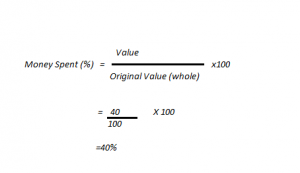
How to calculate percentage on calculator?
You need the calculator which has % (percentage) sign on one of its button. Usually all the calculators have this option. Here’s how you can use the feature to calculate the percentage:
Example:
If you want to calculate the percentage 15 percentage of 50, then press these buttons on the calculator: 15 % * 50 =
The answer will be 7.5 (%)
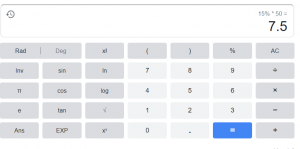
How to calculate percentage on Excel Sheet?
- Start by entering this formula =C2/B2 in cell D2
- Then copy it down to as many rows as you need for use
- Next click on the Percent Style button (Home tab > Number group) to display the resulting decimal fractions as percentages
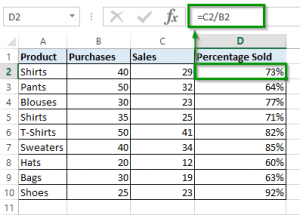
How do we use percentage in daily life?
- Overall exam scores are displayed in percentage on the result pages
- Percentage calculations are used in studying the analytics of any online portal
- Business owners use percentage to learn about the sells, profits and loss margins
- Stock traders use percentage to calculate the intrinsic value of any company
- Companies use percentage to increase or lower the salaries of their employees
- Shop owners use it display discount and price tags on the products
- Banks use percentage to decide the interest rates for loans and credits
- Media portals use the percentage to know their TRPs or audience engagement
- Percentage is used in any online/offline campaign to learn about people’s choice
- Percentage is used in polls (online/offline)

For more such updates, stay hooked on to The Live Mirror.
Also Read: How To Invest In Mutual Funds: Everything About Risks, Checklist And Step-By-Step Guide
- Sponsored -
