- Sponsored -
Aadhaar Card: How To Change Or Update Your Photo
Want to change your Aadhaar card photo online within minutes? Here's step-by-step guide
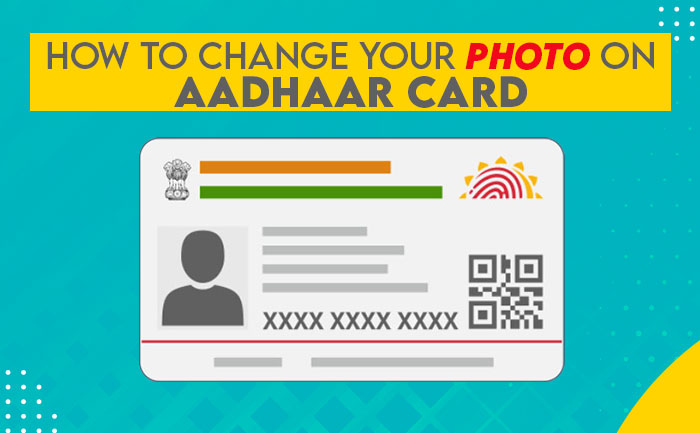
Aadhaar card is one of the most important government identity proofs. It contains not only demographic but also the biometric data of the cardholder. At present, an Aadhaar card is required for availing of several services offered under state-backed programmes. The document is also required for filing income tax. The government has made it mandatory to link your Aadhaar Card with your PAN card. Moreover, the 12-digit identification number can be used in offices, hotels and other areas where identification proof is required for entry.
- Sponsored -

However, there may be situations where a person may be required to update his details in Aadhaar. You may want to change your address or your photo or your birth date. But one of the most common complaints among 12-digit unique identification number holders is dissatisfaction with their Aadhaar Card photograph. You can do this through Self Service Update Portal (SSUP). The other is by visiting the Aadhaar Enrolment Centre. Yes, You can change the photo on your Aadhaar card by visiting a nearby Aadhaar Enrolment Centre/ Aadhaar Sewa Kendra. However, you have to first download the Aadhaar Enrolment Form from UIDAI’s website to update your photo.
According to UIDAI, Aadhaar cardholders must go to their nearest Aadhaar enrollment centre and request a photo change with an Aadhaar representative. The representative at the Aadhaar enrollment centre will charge a fee for changing your photograph. Once the Aadhaar cardholder pays the photograph change fee, the representative there will change the photograph. The Aadhaar representative will also issue the Aadhaar cardholder an acknowledgement slip with an Update Request Number (URN)
Here is a step by step guide to change your photo on Aadhaar Card:
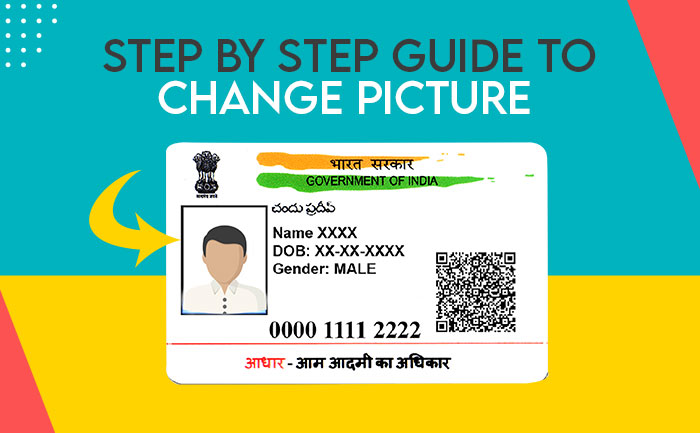
Here is how you can change/update photos in Aadhaar Card:
- Visit a nearby Aadhaar Enrolment Centre/ Aadhaar Sewa Kendra
- Download the Aadhaar Enrolment/Correction/Update Form from UIDAI’s website
- Fill the form with due diligence
- Submit your form to the executive and provide your biometric details
- The executive will take your live photograph
- You will have to provide biometrics to approve your details
- A fee of Rs. 100 will have to be paid to get the details updated
- You will get an Acknowledgement slip containing the URN
- The Update Request Number (URN) can be used to check the update status
Steps to Download the Updated Aadhaar Card:
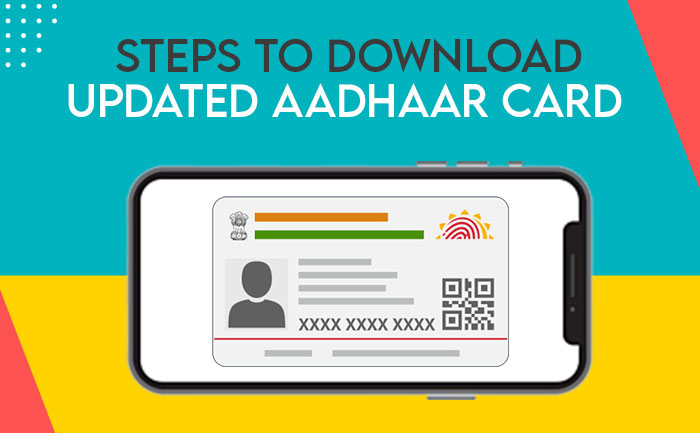
Once your request to change the photo in Aadhar is processed, you can download the updated Aadhaar card online.
- Visit the official website page of Aadhar at https://uidai.gov.in/
- Go to the ‘My Aadhaar’ section
- Click on the ‘Download Aadhaar’ option or you can also directly visit this link https://eaadhaar.uidai.gov.in/
- Select the ‘Aadhaar Number’ option
- Enter the 12-digit Aadhaar Number
- Select the ‘I Want a Masked Aadhaar?’ option
- Enter ‘Captcha Code’ for verification
- Click on the ‘Send OTP‘ or ‘Enter a TOTP’ option to get the one time password on your registered mobile number
- Once done, enter the 6-digit OTP and complete the ‘Take a Quick Survey’
- Click on the ‘Verify and Download’ option to download the e-Aadhaar card
Points Related to Aadhaar Card Update:
- No document is required for changing photo in Aadhaar card
- You do not have to submit a photograph.
- The executive clicks the photograph on the spot using the webcam
- It may take up to 90 days to get the details updated in Aadhaar
- You can check the Aadhaar update status online using the URN provided in the Acknowledgement Slip
- There is no online process to change photos in the Aadhaar card through the Self Service Update Portal (SSUP).
Also Read: Baal Aadhaar Card: How To Apply For Baal Aadhaar Card?
- Sponsored -
