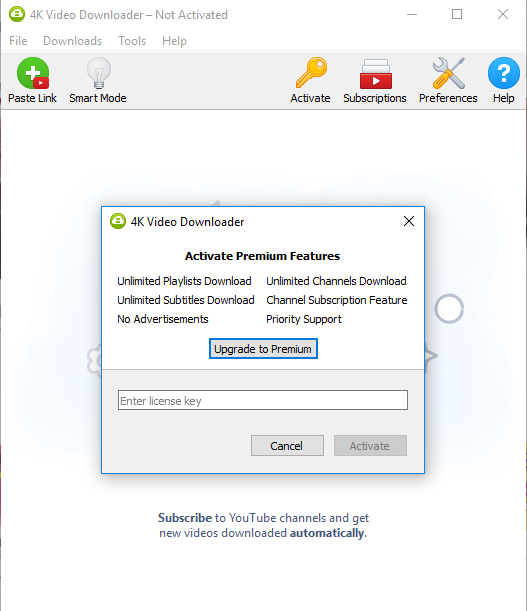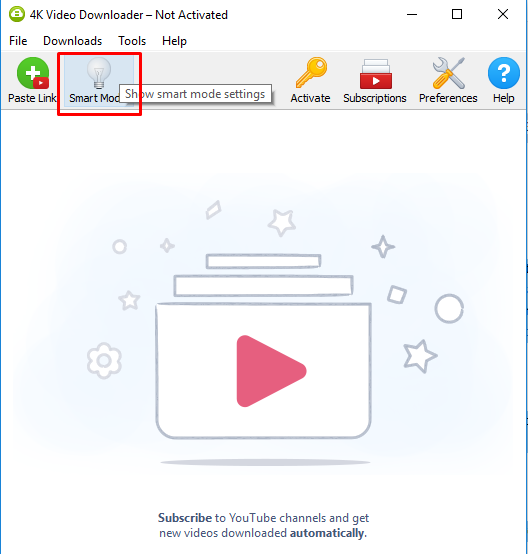- Sponsored -
How to download YouTube videos in 720p or 1080p for free
You can download HD Movies or video from YouTube for offline viewing

You must be looking for software or applications to download YouTube videos or searching on google on how to download YouTube videos for free. After introducing seven best and free YouTube Downloaders, we have decided to explain each and everything in detail. Yes, downloading YouTube Videos is too easy and you can do it on your own. Once you have learned how to download videos from YouTube, you would not need to have an active internet connection to watch movies or videos in HD quality.
- Sponsored -
You must have experienced your internet connection while travelling on buses, trains, planes or hill stations. Keeping in mind that conditions, we have brought you a guide ‘How to Download YouTube Videos’ to keep our readers entertained on planes, trains, and trips or anywhere where the mobile network does not work. Top 10 Free YouTube Alternatives | Best Video Streaming Sites Like YouTube
Apart from the above-mentioned conditions, we are unable to watch or download full movies on YouTube or any other video streaming sites because of insufficient internet plans. Instead of using your internet data, you should use wifi of your office or work to download YouTube videos for offline viewing.
After reading this article, you will be able to download videos from YouTube and other video hosting sites. Yes, you will be able to download HD movies for free. It is to be noted that we would not mention any illegal ways to download YouTube videos for free. Whatever the method we will be discussing in this article will be legal or safe.
You should know that YouTube itself offers some tools to download videos from its platform and there are plenty of third-party tools available on the internet making your job easier.
Is downloading YouTube videos legal?
Yes. it is. You can download YouTube videos for free but you are not capable of using its videos for any commercial purpose. Yes, YouTube in its terms of service states that you are only able to stream videos directly from its servers. Downloading YouTube videos also opens you up to potential copyright infringement unless you have taken permission from the copyright holder, it’s in the public domain, or you own the video yourself.
As we have mentioned above that YouTube itself offering ways to download videos through its video streaming service or its won apps. In this guide, we will be only talking about how to download YouTube videos for iPhone, Android, Mac and PC.
Note: Downloading YouTube videos using third-party apps or software is against YouTube’s policy.
1. Install 4K Video Downloader
If you want to download YouTube videos for free, you will have to install a software named 4K Video Downloader. This all in one YouTube video downloader is completly free and allows users to download whole playlists, as well as 360-degree and 3D videos. Once 4K video downloader is installed, just open the software. The software will look like this. 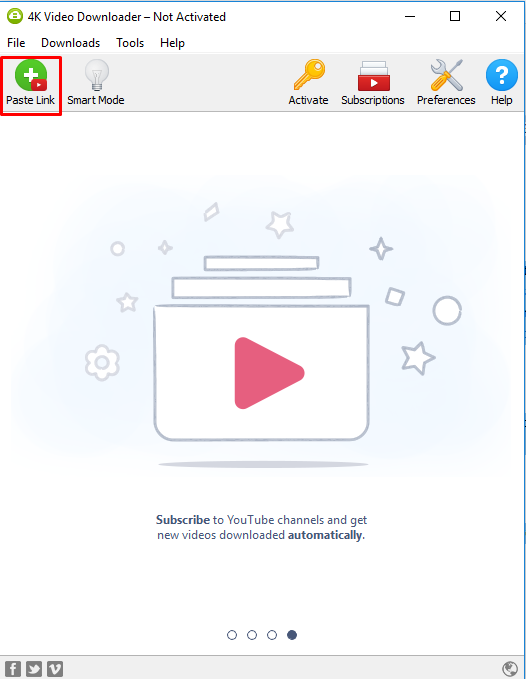
2. Copy and paste the video URL into 4k Video Downloader
Once you open this application, its time to copy the link of YouTube video, which you want to download from 4K Video downloader. Once you have copied the video link, click on the green button which reads Paste Link. Once you have clicked on the button, the video will automatically fetch the link you have copied.
3. Select the quality and format
The software will give you plenty of quality options such as 360p, 480p, 720p and 1080p to download the entire video or merely its audio file. You can download YouTube videos in Mp4 or Mkv formats. The formate and quality of the video depending on the quality of the original video.
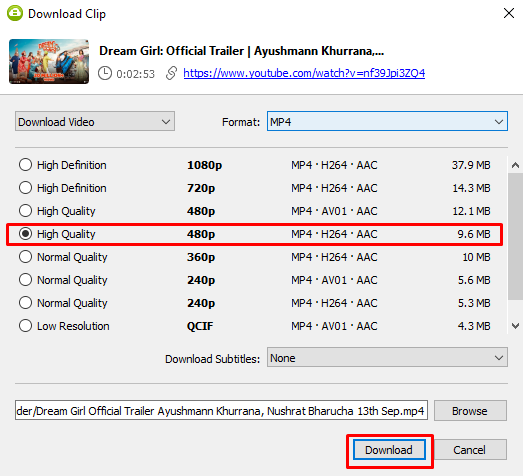 As per your requirement, you can download full YouTube videos or just rip the audio file from 4K video downloader. As per the above screenshot, you can download Dream Girl’s official trailer in all formats including 360p, 480p, 720p and 1080p. Select your preferred selection using the drop-down menu on the left, then choose a format using the menu on the right.
As per your requirement, you can download full YouTube videos or just rip the audio file from 4K video downloader. As per the above screenshot, you can download Dream Girl’s official trailer in all formats including 360p, 480p, 720p and 1080p. Select your preferred selection using the drop-down menu on the left, then choose a format using the menu on the right.
We recommend MP4 for best quality videos as most of the devices do not support MKV files. If you have a wide display mobile phone or LED screen we recommned downloading highest resolution such as 720p or 1080p to cherish the video or movie. But, you should know that downloading YouTube videos in high resolution might take a little time or space as well.
Note: Before clicking on the Download button, make sure to check how much space available in your device. You can also change the download location in 4k Video Downloader.
4. Download Whole YouTube Channel using 4k Video Downloader
You would be shocked to know that, 4K Video Downloader has an option allowing you to download all videos of your favourite YouTube channel. Before we divulge more detail about it, you should keep in mind that this feature is only available for premium subscribers. Yes, the free version of 4K Video Downloader does not support this feature. In the paid version, you can download 24 videos simultaneously.
If you are a paid subscriber of 4k Video Downloader when your favourite YouTube channel uploads a video the same video will be downloaded automatically in your folder. You can find out all the downloaded YouTube videos in the destination folder, or right-click it in 4K Video Downloader and select ‘Play’. Unless you adjust the settings, the video will stay in this list until you choose to remove it – even if you close and restart the software.
5. Try Smart Mode of 4k Video Downloader
If you want your YouTube videos to be downloaded in the same format and keep the format as the default, you should check out 4K video downloader’s Smart Mode. This feature will save all of your videos in the same format. Click the lightbulb icon next to Green Paste button at the top left into 4K Video Downloader.
Can we Download videos with YouTube Premium?
Yes. Being a premium subscriber of YouTube has plenty of advantages. Yes, instead of using any third-party software or application, you can download YouTube videos directly. You can do this using the YouTube, YouTube Music and YouTube gaming apps. Notably, you can only watch the downloaded videos using the app – you can’t move the video file to a different device or watch it with a different player.
The moment you start watching a video on YouTube, just press the Download button (a grey arrow) under the player and choose a quality setting. Once the video is downloaded from YouTube, you can find it in your Library or Account tab.
You should also keep in mind that you must be signed in to your account to watch downloaded videos, and you would not be able to respond to videos with comments or likes while watching movies on offline mode.
4k Video Downloader Alternatives
4K Video Downloader is one of the best YouTube video downloaders, but if you are in a pinch and looking for another software to download YouTube videos in a quick way, we can safely recommend Apowersoft free online video downloader.
Apart from Apowersoft free online video downloaders, there are plenty of desktop alternatives to 4K Video Downloader including the VLC media player. We love VLC, but it’s not nearly as simple as 4k Video Downloader when it comes to download YouTube videos. Moreover, you can’t convert the video to another format or choose which resolution you prefer.
- Sponsored -