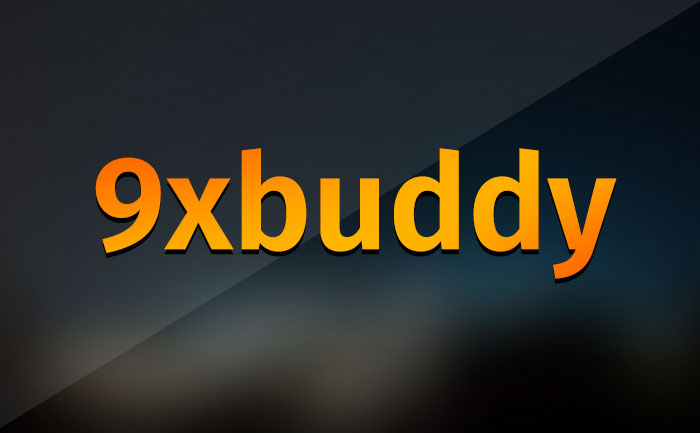Do you want to keep your boredom away during a lockdown? If your answer is yes and you love watching movies, TV shows and web series, you have come to the right place. There are millions of people searching on Google how to download movies and videos in HD quality but the majority of them end up visiting fake or torrent website.
In this guide, we will explain and teach you how to download videos, songs, movies and trailer from in HD quality from 9xbuddy. You must have downloaded or used various downloaders including Internet download manager but sometimes those downloaders do not work properly at many sites. That’s the reason we have come up with 9xbuddy downloader. Yes, using 9xBuddy downloader, you can easily download movies and videos in Hd Quality.
What makes 9xBuddy is unique among the others is you do not need to install and download any manager to your device to download videos and movies with 9X buddy.
What 9XBuddy is all about?
9Xbuddy is nothing but a website allows its users to download movies, videos, TV shows and web series. According to reports, with the help of 9Xbuddy, you can download movies, videos and audios from thousands of websites. What all you have to do is to follow a few steps to download any file in HD quality from 9XBuddy.
How To Download Online Videos & Movies With 9xbuddy
1. First of all, you will have to visit its official site, 9Xbuddy.org
2. After clicking on the link, you will see a section asking you to paste URL to extract & download.
3. Now, copy the URL of your desired movie from YouTube and paste in the section which reads ‘Paste 9XBuddy URL to extract videos” and click on Extract and Download.
After seeing the screen like above, now you will have to scroll down, where you will see a lot of options such as SRT, Subtitle, Mp3, Mp4 and others. It is totally your decision to download movies and video in any size and 9xBuddy provides movies and any videos in all formats such as 240p, 360p, 420p, 720p and 1080p.
You can check out the format and quality size offered by 9Xbuddy below:
4. Now, it is time to choose the video quality and file and download movies and videos from 9xBuddy by clicking on the button which reads, Download Now.
5. When you click on Download Now, the movie will automatically be streaming. Now, if you want to download the same file, you will have to click on the three-dotted points located at the bottom of the right side.
6. When you click on the three-dotted point, you will see two options ‘Download’ and ‘Picture in Picture’. The moment you click on Download option, the movie or video will automatically start downloading.
7. That’s all you need to learn to download movie and video from 9Xbuddy.